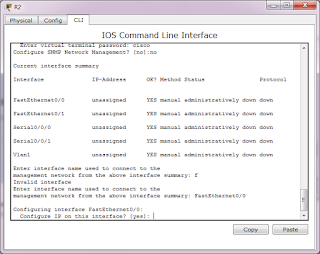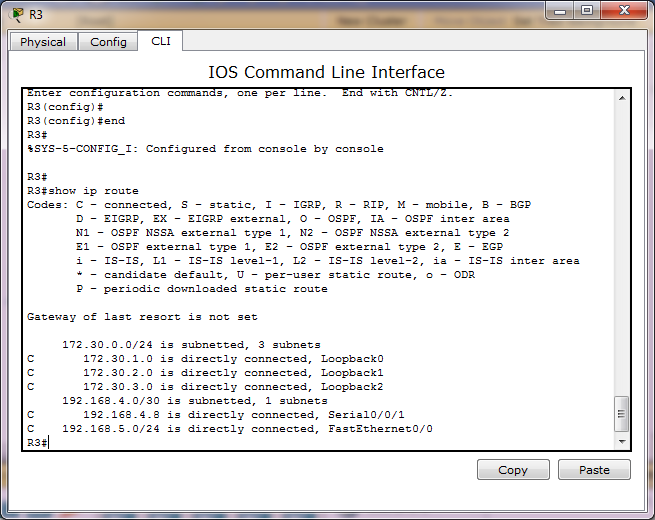1. make the text inside <span></span> tags blue.
answer:
span {
color: blue;
}
2. Tell the span selector that you want the font-family to be cursive.
answer:
span{
font-family: cursive;
}
3. Insert a <link> to stylesheet.css in index.html between/inside your <head></head> tags.
answer:
<link type="text/css" rel="stylesheet" href="stylesheet.css">
4. Most tags are not self-closing
5. Make the font color of the p selector green.
answer:
p {
color: green;
}
6. One selctor many properties
Underneath your color:green property-value pair (but befor the final }!), set the font-family to Garamond and the font-size to 24px.
Answer:
p{
color: green;
font-family: Garamond;
font-size: 24px;
7. Make all the h3 headings red.
Set all the paragraphs to the Courier font-family.
The second paragraph text between
<span></span>tags. Set teh background-color of that <span> to 'yellow'
Answer:
h3 {
color: red
}
p {
font-family: Courier;
/* Remember to capitalize first character of your color */
}
span
{
background-color:yellow;
}
8. Put semicolon!
9. Commented out p selector
Answer:
/*
p {
color:red;
}
*/
answer:
span {
color: blue;
}
2. Tell the span selector that you want the font-family to be cursive.
answer:
span{
font-family: cursive;
}
3. Insert a <link> to stylesheet.css in index.html between/inside your <head></head> tags.
answer:
<link type="text/css" rel="stylesheet" href="stylesheet.css">
4. Most tags are not self-closing
5. Make the font color of the p selector green.
answer:
p {
color: green;
}
6. One selctor many properties
Underneath your color:green property-value pair (but befor the final }!), set the font-family to Garamond and the font-size to 24px.
Answer:
p{
color: green;
font-family: Garamond;
font-size: 24px;
7. Make all the h3 headings red.
Set all the paragraphs to the Courier font-family.
The second paragraph text between
<span></span>tags. Set teh background-color of that <span> to 'yellow'
Answer:
h3 {
color: red
}
p {
font-family: Courier;
/* Remember to capitalize first character of your color */
}
span
{
background-color:yellow;
}
8. Put semicolon!
9. Commented out p selector
Answer:
/*
p {
color:red;
}
*/