Setup mode is available when a router is started for the first time. Like this below:
So what for?
To provide a basic configuration for the router. Packet Tracer supports only basic management setup, which limits you to configuring only a single interface that can connect to a management system that will supply the remainder of the configuration. Router R2 is an existing router that has been added to the network. We will clear any existing configuration and use setup mode to connect it to router R1.
So what can we do in setup mode?
And after you enter picture 2 with 'yes' you will get this picture below:
 |
| Picture 1 |
So what for?
To provide a basic configuration for the router. Packet Tracer supports only basic management setup, which limits you to configuring only a single interface that can connect to a management system that will supply the remainder of the configuration. Router R2 is an existing router that has been added to the network. We will clear any existing configuration and use setup mode to connect it to router R1.
So what can we do in setup mode?
- Confirm the use of the configuration dialog by entering yes.
- Enter basic management setup by entering yes (this is the only option supported by Packet Tracer).
- Enter R2 for the host name.
- Enter class for the enable secret.
- Enter cisco for the enable password.
- Enter cisco for the virtual terminal password.
- Enter FastEthernet0/0 for the interface name used to connect to the management network.
- Confirm the configuration of IP on the interface.
- Enter 192.168.2.2 for the interface IP address.
- Accept the default subnet mask.
- Accept the default to save this configuration to nvram and exit.
 |
| Picture 2 |
 |
| Picture 3 |
 |
| Picture 4 |
 |
| Picture 5 |
 |
| Picture 6 |
 |
| Picture 8 |
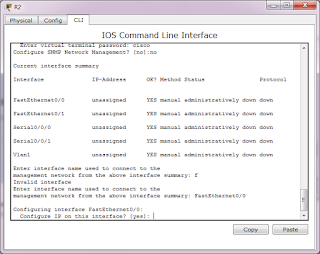 |
| Picture 9 |
 |
| Picture 10 |
 |
| Picture 11 |
 |
| Picture 12 |
 |
| Picture 13 |
No comments:
Post a Comment