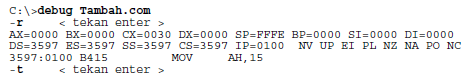Pengetahuan matematika logika ini bagi saya seperti sihir. Tapi tidak, saya tidak mau mempelajari sihir.
Matematika logikal adalah pelajaran yang paling kurang relevansinya bagi kehidupan saya tapi paling saya tidak mengerti dan sulit untuk dikuasai pada waktu kuliah di teknik elektro.
Hampir tidak saya temukan penggunaannya di dalam dunia nyata selain untuk merancang/mendesain penjaluran pipa-pipa air. Itu pun jarang digunakan. Biasanya mah penjaluran pipa-pipa air dibuat sederhana saja cukup seperti bintang saja atau star dengan tanki utama.
Tapi okelah kita pelajarin saja.
Untuk belajar matematika logika kita akan belajar dari : http://math.hws.edu/TMCM/java/labs/xLogicCircuitsLab1.html. Yang baik dari halaman ini adalah, mereka membuat atau lebih tepatnya membagikan secara cuma-cuma applet java untuk bisa anda gunakan dalam mendesain rangkaian gate dengan mudah dan menyenangkan. Anda dapat me-launch applet-nya dari halaman web alamat diatas.
Applet ini juga akan anda gunakan pada waktu mengerjakan excercise-exercise di bagian bawah artikel blog ini.
Sedikit pembukaan:
1. Jangan kaget, Matematika logikal berbeda dengan matematika aritmatika yang dipelajari dalam fisika atau matematika murni.
Mat. aritmatika operatornya antara lain: +, - , /, x, sementara mat. logikal operator (tanda-tanda)nya adalah: AND, OR, NOT dan nilai yang dioperasikannya / yang akan dikerjakan 'True' atau 'False' yang disimpan kedalam variabel-variabelnya, sementara matematika aritmatika nilai yang dioperasikannya adalah angka numerikal, angka bulat dan angka pecahan. Betul tidak?
Matematika logikal diekspresikan dengan aljabar boolean. Contoh salah satu ekspresi dalam aljabar boolean, antara lain:
(A
and C)
or
(B
and (
not C))
Yang akan kita lakukan disini adalah, membangun sirkuit dari ekspresi aljabar boolean menggunakan gerbang logika AND, OR dan NOT yang terbuat dari transistor.
Suatu catatan: To build a circuit
for an expression of the form (X
and Y
and Z), you should insert
some extra parentheses, which don't change the answer. Think of the
expression as ((X
and Y)
and Z), and build the circuit using two
AND gates
Oke mulai, Langkah pembuatan sirkutinya sebagai berikut (Bapak ku bilang salah metode, pekerjaan bisa tidak terselesaikan) :
1. Hitung jumlah variabel yang saat ini digunakan:
> 3 buah variabel; variabel A, C dan B.
2. Tentukan apakah mulai dari kiri atau kanan:
> Mulai dari kiri
3. Hitung jumlah operator yang ada di dalam ekspresi:
> 4 buah operator
4. Cari operator pertama dari kiri.
> operator AND
Keterangan: Operator unary = not, operator bineri = AND, OR.
Operator biner memakai 2 variabel disebelah kiri dan kanannya, sementara operator unari memakai 1 variabel disebelah kanannya.
5. Buat gate A AND C
6. Langkah selanjutnya ini agak sulit dijelaskan: B and (not c)). Coba buat sendiri dulu.
7. Baru kemudian rangkaikan hasil nomor empat dengan hasil nomor 5 melalui sebuah gerbang OR.
Latihan
1. Meringkas ekspresi yang panjang menjadi lebih pendek
Ringkaslah ekspresi berikut: (A
and (
not B))
or (B
and (
not A))
(A
or B)
and (
not ((A
and B))
2. Menghitung jumlah kombinasi buat dicek.
> Misalkan kamu mempunyai dua input, berapa banyak kombinasi input yang harus kamu cek? Jawab 2 pangkat 2 = 4
> Misalkan kamu ada 3 input, berapa banyak kombinasi input yang harus kamu cek? Jawab 2 pangkat 3 = 8
Pertanyaan ini sebenarnya gampang, pertanyaan ini bertanya berapa banyak baris / row di dalam truth table kamu.
3. Soal ini sekitar membuat/menentukan sirkuit di software applet
(A and B and C) or (not B)
4. Diberikan tabel output seperti dibawah ini, buatlah rangkaian / sirkuitnya di software applet.
| Input 1 | Input 2 |
Output |
| ON | ON | ON |
| ON | OFF | ON |
| OFF | ON | OFF |
| OFF | OFF | ON |
5. Diberikan sirkuit / rangkaian seperti dibawah ini, buatlah ekspresi boolean dari output-outputnya dan kasih tahu bagaimana cara kamu mendapatkannya.
> tentukan / pilih output yang mana yang disebelah kanan yang ingin kamu buat boolean expressionnya terlebih dahulu. Disini operator booleannya saya ketik huruf besar semua ya
Output 1; output pertama yang paling kanan atas.
//untuk Out 2 ini rada ribet. Tapi tidak apa-apa kita bisa.
//untuk Out 3 ini lebih ribet lagi. Tetap kita pasti bisa.
Out 3 = (not input1) and (input2 or input3) or not ((input 2 or input 3) and input 4)