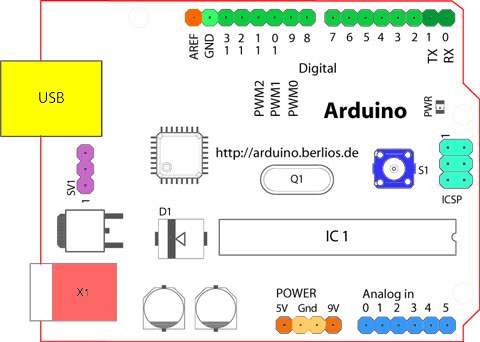Forget about that silly litle thing. We do this begin with simple thing: "connect this and that".
We will try to build this:
1. Not gate
2. AND gates
3. OR gates
4. NAND gate
5. NOR gate
Di lab ini juga kamu akan mengetahui apa hubungan antara transistor dengan chip-chip IC dan ngapain kamu beli/nyari chip IC di toko Glodok elektronika sewaktu ingin membuat rangkaian elektronika.
Sebagai pemanasan kamu bisa menonton video berikut:
Oke?
Start:
1. A Not Gate

Rangkaian not gate ini gampang dibuat. Cuma membutuhkan sebuah transistor. Letakkan out sebelum transistor atau dengan kata lain pada kaki collector dan amati out jika A diberi tegangan dan tidak diberi tegangan.
Letakkan a pada basis. Hubungkan kaki emitter pada ground.
2. An AND gate

Rangkaian AND gate ini gampang dibuat.
3. An OR gates

Yang paling rumit memang yang bagian tengah diagram. Tapi, kalau berhati-hati kita berhasil membuat rangkaian tersebut diatas breadboard kita.
1 lingkaran = 1 transistor. Jadi rangkaian terdiri dari 2 lingkaran, jadi jumlah transistor yang dibutuhkan = 2 transistor.
4. An XOR gate

Can you define how many transistor we need to build just an XOR gate based on above?
Answer:
2 for the OR gate, 2 for the AND gate, 2 for the last NAND gate. So the total is 2+2+2 = 6 transistors.
Because its need many transistors or too complex to build, then our ancestor has think about this and introduce us to use an IC (integrated circuit); too fasten human to build such gate.
They produce IC since 1970s. Also, because they know that computers will need lots of this gates to build.
4. NAND gates

Apa perbedaan dalam rangkaian AND gate dan NAND gate?
>> Simple, output dikeataskan (NAND) atau dikebawahkan (AND) atau dengan kata lain, output sebelum transistor (AND) atau sesudah transistor (NAND).
5. NOR gate

Apa perbedaan dalam rangkaian OR gate dan NOR gate?
>> Simple, output dikeataskan atau dikebawahkan.
Kesimpulan :
1. Gate-gate yang tersedia and, not, or, xor, nand, nor, x-nor.
2. Untuk mengimplementasi gerbang logika juga dapat menggunakan/membeli chip IC.
3. Untuk membuat gerbang logika juga bisa dengan menggunakan switch/saklar.
Next:
1. Bagaimana membuat computer yang bisa menambah / mengaritmatika angka / number?
2. Bagaimana kalau kita membuat permainan berdasarkan transistor?

Yup, jawabannya 4 buah gate berjenis AND. Yup lagi, jika kamu membeli IC ini di toko elektronik apek-apek cina kamu bisa membuat 4 buah gerbang and dengan hanya 1 buah IC ini. Dibandingkan jika menggunakan
2. Coba hitung ada berapa gate OR di dalam chip IC ini; IC ini bernama/bermerek dagang: "7432 Quad 2-Input Logic OR gate"

Yup sama, chip ini terdapat empat gate OR.
3. Coba hutung ada berapa gate NOR di dalam IC ini; IC ini bernama/bermerek dagang: "

Yup, sama chip ini terdapat empat gate NOR.
We will try to build this:
1. Not gate
2. AND gates
3. OR gates
4. NAND gate
5. NOR gate
Di lab ini juga kamu akan mengetahui apa hubungan antara transistor dengan chip-chip IC dan ngapain kamu beli/nyari chip IC di toko Glodok elektronika sewaktu ingin membuat rangkaian elektronika.
Sebagai pemanasan kamu bisa menonton video berikut:
Oke?
Start:
1. A Not Gate

Rangkaian not gate ini gampang dibuat. Cuma membutuhkan sebuah transistor. Letakkan out sebelum transistor atau dengan kata lain pada kaki collector dan amati out jika A diberi tegangan dan tidak diberi tegangan.
Letakkan a pada basis. Hubungkan kaki emitter pada ground.
2. An AND gate

Rangkaian AND gate ini gampang dibuat.
3. An OR gates

Yang paling rumit memang yang bagian tengah diagram. Tapi, kalau berhati-hati kita berhasil membuat rangkaian tersebut diatas breadboard kita.
1 lingkaran = 1 transistor. Jadi rangkaian terdiri dari 2 lingkaran, jadi jumlah transistor yang dibutuhkan = 2 transistor.
4. An XOR gate

Can you define how many transistor we need to build just an XOR gate based on above?
Answer:
2 for the OR gate, 2 for the AND gate, 2 for the last NAND gate. So the total is 2+2+2 = 6 transistors.
Because its need many transistors or too complex to build, then our ancestor has think about this and introduce us to use an IC (integrated circuit); too fasten human to build such gate.
They produce IC since 1970s. Also, because they know that computers will need lots of this gates to build.
4. NAND gates

Apa perbedaan dalam rangkaian AND gate dan NAND gate?
>> Simple, output dikeataskan (NAND) atau dikebawahkan (AND) atau dengan kata lain, output sebelum transistor (AND) atau sesudah transistor (NAND).
5. NOR gate

Apa perbedaan dalam rangkaian OR gate dan NOR gate?
>> Simple, output dikeataskan atau dikebawahkan.
Kesimpulan :
1. Gate-gate yang tersedia and, not, or, xor, nand, nor, x-nor.
2. Untuk mengimplementasi gerbang logika juga dapat menggunakan/membeli chip IC.
3. Untuk membuat gerbang logika juga bisa dengan menggunakan switch/saklar.
Next:
1. Bagaimana membuat computer yang bisa menambah / mengaritmatika angka / number?
2. Bagaimana kalau kita membuat permainan berdasarkan transistor?
QUIZ
1. Coba hitung ada berapa gate di dalam IC kita dibawah ini; IC ini bernama/bermerek dagang: "7408 Quad 2-input AND-Gate":7408 Quad 2-input AND Gate
:
Yup, jawabannya 4 buah gate berjenis AND. Yup lagi, jika kamu membeli IC ini di toko elektronik apek-apek cina kamu bisa membuat 4 buah gerbang and dengan hanya 1 buah IC ini. Dibandingkan jika menggunakan
2. Coba hitung ada berapa gate OR di dalam chip IC ini; IC ini bernama/bermerek dagang: "7432 Quad 2-Input Logic OR gate"

Yup sama, chip ini terdapat empat gate OR.
3. Coba hutung ada berapa gate NOR di dalam IC ini; IC ini bernama/bermerek dagang: "

Yup, sama chip ini terdapat empat gate NOR.