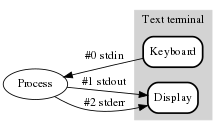Saturday 18 January 2014
Friday 17 January 2014
Visual Basic untuk aplikasi
Visual Basic for applications adalah implementasi dari visual basic 6 (event-driven programming) microsoft dan Integrated Development Environment (IDE) nya yang terasosiasi.
Visual basic untuk aplikasi memungkinkan kamu untuk membuat user-defined function (udf) yaitu fungsi buatanmu sendiri, mengotomatisasi proses-proses dan mengakses API Windows dan fungsi low-level lainnya melalui DLL-DLL.
(sumber: http://en.wikipedia.org/wiki/Visual_Basic_for_Applications)
Visual basic untuk aplikasi memperluas kemampuan Word, Power Point, Excel ke taraf yang menyenangkan.
Visual basic untuk aplikasi memungkinkan kamu untuk membuat user-defined function (udf) yaitu fungsi buatanmu sendiri, mengotomatisasi proses-proses dan mengakses API Windows dan fungsi low-level lainnya melalui DLL-DLL.
(sumber: http://en.wikipedia.org/wiki/Visual_Basic_for_Applications)
Visual basic untuk aplikasi memperluas kemampuan Word, Power Point, Excel ke taraf yang menyenangkan.
COM object task
1. Create a reference to a COM object
2. Return a reference to a COM object
Referencing an object as COM
How?
2. Return a reference to a COM object
Referencing an object as COM
How?
Financial task
1. Calculate depreciation
2. Calculate future value
3. Calculate interest rate
4. Calculate internal rate of return
5. Calculate number of periods
6. Calculate payments
7. Calculate present value
2. Calculate future value
3. Calculate interest rate
4. Calculate internal rate of return
5. Calculate number of periods
6. Calculate payments
7. Calculate present value
Visual Basic How-To
1. How to read a file
Dim fileReader As String fileReader = My.Computer.FileSystem.ReadAllText("C:\test.txt") MsgBox(fileReader)
2.
Subnetting visualization
/24 = hhhhhhhh
/25 = shhhhhhh
/26 = sshhhhhh
/27 = ssshhhhh
/28 = sssshhhh
/29 = ssssshhh
/30 = sssssshh
/31 = sssssssh
/32 = ssssssss
/25 = shhhhhhh
/26 = sshhhhhh
/27 = ssshhhhh
/28 = sssshhhh
/29 = ssssshhh
/30 = sssssshh
/31 = sssssssh
/32 = ssssssss
Thursday 16 January 2014
Key concept: block size
Block size can be used as:
- last address (broadcast address)
- network address
What is that magic number (block size)?
The last span of subnetmask bit
- last address (broadcast address)
- network address
What is that magic number (block size)?
The last span of subnetmask bit
Negara Equator
Benua Asia:
Negara:
Indonesia
Pulau:
- Sumatra
- Kalimantan
- Sulawesi
- Halmahera
- Waigeo (Papua Barat)
Benua Amerika
Negara:
- Equador
- Kolombia
- Brazil
Benua Afrika
Negara:
- Gabon
- Kongo
- Rwanda
- Kenya
Negara:
Indonesia
Pulau:
- Sumatra
- Kalimantan
- Sulawesi
- Halmahera
- Waigeo (Papua Barat)
Benua Amerika
Negara:
- Equador
- Kolombia
- Brazil
Benua Afrika
Negara:
- Gabon
- Kongo
- Rwanda
- Kenya
Wednesday 15 January 2014
Tuesday 14 January 2014
Membuat Usaha
1. Pengurusan surat-surat pendirian usaha
2. Skema Perhitungan Pajak
Hasil dari telp KRING PAJAK 500200 untuk perhitungan kasar PPH perbulan :
- 0-50 jt / thn >> PPH 5 %
- 50-250 jt / thn >> PPH 15 %
- 250-500 jt/ thn >> PPH 25 %
- > 500 jt/ thn >> PPH 30
2. Skema Perhitungan Pajak
Hasil dari telp KRING PAJAK 500200 untuk perhitungan kasar PPH perbulan :
- 0-50 jt / thn >> PPH 5 %
- 50-250 jt / thn >> PPH 15 %
- 250-500 jt/ thn >> PPH 25 %
- > 500 jt/ thn >> PPH 30
Microsoft word built-in features
Home
Clipboard
Font: Font face, Font size,
Paragraph
Styles
Editing
Insert
Pages
Tables
Illustrations
Links: Hyperlink, Bookmark, Cross-reference
Header & Footer:
Text: Text Box, Quick Parts, WordArt, Drop Cap, Signature Line, Date & Time, Object
Symbols
Pagelayout
Themes
Page Setup
Page Background
Paragraph
Arrange
Reference
Table of content
Footnotes
Citations and Bibliography
Captions
Index
Table of Authorities
Mailings
Create
Start Mail Merge
Write & Insert Fields
Preview Results
Finish
Review
Proofing
Comments
Tracking
Changes
Compare
Protect
View
Document views
Show/Hide
Zoom
Window
Developer
Code
Controls
XML
Protect
Templates
Clipboard
Font: Font face, Font size,
Paragraph
Styles
Editing
Insert
Pages
Tables
Illustrations
Links: Hyperlink, Bookmark, Cross-reference
Header & Footer:
Text: Text Box, Quick Parts, WordArt, Drop Cap, Signature Line, Date & Time, Object
Symbols
Pagelayout
Themes
Page Setup
Page Background
Paragraph
Arrange
Reference
Table of content
Footnotes
Citations and Bibliography
Captions
Index
Table of Authorities
Mailings
Create
Start Mail Merge
Write & Insert Fields
Preview Results
Finish
Review
Proofing
Comments
Tracking
Changes
Compare
Protect
View
Document views
Show/Hide
Zoom
Window
Developer
Code
Controls
XML
Protect
Templates
Monday 13 January 2014
VB language reference (Keywords) [List of functions/methods]
Source: http://msdn.microsoft.com/en-us/library/xw8td0cx.aspx
Arrays Summary (Visual Basic)
What can be do to array? Action:
1. Verify an array: IsArray
2. Declare and initialize an array: Dim, Private, Public, ReDim
3. Find the limits of an array: LBound, UBound
4. Reinitialize an array: Erase, ReDim
Collection
Actions:
1. Create a collection object
2. Add an item to a collection
3. Remove an object from collection
4. Reference an item in a collection
5. Return a reference to an IEnumerator interface
Compiler Directive summary
Actions:
1. Define a compiler constant: #Const directive
2. Compile selected blocks of code
3. Collapse and hide sections of code
4. Indicate a mapping between source lines and text external to the source
Control flow summary
Actions:
1. Branch: GoTo, On Error
2. Exit or pause the program: End, Exit, Stop
3. Loop: Do...Loop, For...Next, For Each...Next, While...End While, With
4. Make decisions: Choose, If ... Then ... Else, Select Case, Switch
5. Use procedures: Call, Function, Property, Sub
Conversion Summary
Actions:
1. Convert ANSI value to string
2. Convert string to lowercase or uppercase: Format, LCase, UCase
3. Convert date to serial number: DateSerial, DateValue
4. Convert decimal number to other base: Hex, Oct
5. Convert number to string: Format, Str
6. Convert one data type to another: CBool, CByte, CDate, CDbl, CDec, CInt, CLng, CSng, CShort, CStr, CType, Fix, Int
7. Convert date to day, month, weekday or year: Day, Month, Weekday, Year
8. Convert time to hour, minute, or second: Hour, minute, or second
9. Convert string to ASCII value: Asc, AscW
10. Convert string to number: Val
11. Convert time to serial number: TimeSerial, TimeValue
Data type summary
Dates and time summary
1. Get the current date or time: Now, Today, TimeOfDay
2. Perform date calculation: DateAdd, DateDiff, DatePart
3. Return a date: DateSerial, DateValue, MonthName, Weekdayname,
4. Return a time: TimeSerial, TimeValue
5. Set the date or time:
6. Time a process: Timer
Declarations and Times summary
Action:
1. Assign a value: Get, Property
2. Declare variables or constants: Dim, Public, Private, Shadow, Protected, Shared, Const, Statc
3.
Directories and files
Action:
1. Change a directory of files
2. Change the drive
3. Copy a file
4. Make a folder or make a directory
5. Remove directory or folder
6. Rename a file, rename a folder, rename folder
7. Remove a directory or folder
8. Return the current path
9. Return
Errors summary
1. Generate run-time errors
2. Get exceptions
3. Provide error information
4. Trap errors during run time
5. Provide line number of error
6. Provide system error code
Information and interaction summary
1. Run other programs: AppActivate, Shell (Ready)
2. Call a method or property: CallByName
3. Sound a beep from computer: Beep (Ready)
4. Provide a command-line string: Command
5. Manipulate COM object: CreateObject, GetObject
6. Retrieve color information: QBcolor, RGBColor
7. Control dialogboxes: InputBox, MessageBox
Input and Output summary
1. Generate run-time errors
2. Get exceptions
3. Provide error information
4. Trap errors during run time
5. Provide line number of error
6. Provide system error code
Information and interaction summary
1. Run other programs: AppActivate, Shell (Ready)
2. Call a method or property: CallByName
3. Sound a beep from computer: Beep (Ready)
4. Provide a command-line string: Command
5. Manipulate COM object: CreateObject, GetObject
6. Retrieve color information: QBcolor, RGBColor
7. Control dialogboxes: InputBox, MessageBox
Input and Output summary
1. Access or create a file: Fileopen
2. Closefiles: fileclose, reset
3. Control output sequence
4. Copy a file
5. Get information about a file
6. Get or provide information from/to the user by means of a control dialog box.
7. Manage files
8. Read from a file
9. Return length of a file
10. Set or get file attributes
11. Set read-write position in a file
12. Write to a file
My reference
1. Accessing application information and services
2. Accessing the host computer and its resources, services and data
3. Accessing the forms in the current project
4. Accessing
2. Closefiles: fileclose, reset
3. Control output sequence
4. Copy a file
5. Get information about a file
6. Get or provide information from/to the user by means of a control dialog box.
7. Manage files
8. Read from a file
9. Return length of a file
10. Set or get file attributes
11. Set read-write position in a file
12. Write to a file
My reference
1. Accessing application information and services
2. Accessing the host computer and its resources, services and data
3. Accessing the forms in the current project
4. Accessing
Great Mind
1. 2 Suku kata tiap ingatan (memory)
2. List -->Pictures/Visualize (To get our vision) --> Contoh pemakaian
3. Start slowly at the speed that can be catched by your eyes
2. List -->Pictures/Visualize (To get our vision) --> Contoh pemakaian
3. Start slowly at the speed that can be catched by your eyes
You want your software connect to the microsoft office programs?
Use COM and namespace
Because microsoft office contain code and dll
Because microsoft office contain code and dll
namespaces
What namespaces do they easier to organize the classes.
One namespace several different classes
One namespace several different classes
Sunday 12 January 2014
Instantiate object
Instatiating an object to a class is copying class's properties, copying class's method, copying class's sub module.
Contoh:
Public Class Class1
Public horizontal As Integer
Public vertical As Integer
Sub widen(ByVal scale As Integer)
horizontal = horizontal + scale
vertical = vertical + scale
End Sub
End Class
Module Module1
Sub Main()
Dim square_a As Class1
'next step, instatiate object square_a to class1
square_a = New Class1
square_a.horizontal = 1
square_a.vertical = 1
Console.WriteLine(square_a.horizontal & " " & square_a.vertical)
square_a.widen(3)
Console.WriteLine(square_a.horizontal & " " & square_a.vertical)
Console.ReadLine()
End Sub
End Module
Contoh:
Public Class Class1
Public horizontal As Integer
Public vertical As Integer
Sub widen(ByVal scale As Integer)
horizontal = horizontal + scale
vertical = vertical + scale
End Sub
End Class
Module Module1
Sub Main()
Dim square_a As Class1
'next step, instatiate object square_a to class1
square_a = New Class1
square_a.horizontal = 1
square_a.vertical = 1
Console.WriteLine(square_a.horizontal & " " & square_a.vertical)
square_a.widen(3)
Console.WriteLine(square_a.horizontal & " " & square_a.vertical)
Console.ReadLine()
End Sub
End Module
Class
Untuk apa/bisa digunakan untuk apa?
Class bisa digunakan sebagai panduan pengisian. Seperti ngisi data di microsoft excel
Contoh perhatikan rani, sori perhatikan data berikut ini:
Begimana caranya?
1. Pertama defenisikan class
Public Class Orang
'properties
Public Umur As Integer
Public Suku As String
Public Status As String
End Class
2. Masukin saya sebagai orang, trus define(dim) umur saya, suku saya, status saya. Tampilkan status saya
Module Module1
Sub Main()
Dim saya As New Orang
saya.Umur = 29
saya.Suku = "Batak"
saya.Status = "Belum Menikah"
Console.WriteLine(saya.Status)
Console.ReadLine()
End Sub
End Module
Class bisa digunakan sebagai panduan pengisian. Seperti ngisi data di microsoft excel
Contoh perhatikan rani, sori perhatikan data berikut ini:
| Nama | Umur | Suku | Status |
| Saya | |||
| Kamu | |||
| Dia |
Begimana caranya?
1. Pertama defenisikan class
Public Class Orang
'properties
Public Umur As Integer
Public Suku As String
Public Status As String
End Class
2. Masukin saya sebagai orang, trus define(dim) umur saya, suku saya, status saya. Tampilkan status saya
Module Module1
Sub Main()
Dim saya As New Orang
saya.Umur = 29
saya.Suku = "Batak"
saya.Status = "Belum Menikah"
Console.WriteLine(saya.Status)
Console.ReadLine()
End Sub
End Module
Don't easily give up on your brain
Something may be difficult to grasp at first but should be easy enough if you stick at it.
Saturday 11 January 2014
Terminologi programming
Modules = class with super power
Class =
- is the blueprint
- container of related method
Contoh:
console
Object is an instance of a class
Class =
- is the blueprint
- container of related method
Contoh:
console
Object is an instance of a class
Looping
Components
Looping's components: (a = b x c)
(a) what to be looped(b)
(b) how many times (c)
- Unknown
- Known
=
(c) result
(d) exit condition or stop condition
Which one?
If you know what to be looped and how many times you loop and what to be looped, you can use for.
If you don't know how many times you loop but know what to be looped and the what result you want, you can use while.
For: a, b, c
While: d
Examples
Python looping
- Python For
Example (Python)
>>> for i in range (0,2):
print i
0
1
- Python While
Example (Python):
>>> x=1
>>> while x < 3:
x = x + 1
print x
2
3
C Looping
- For
Usage: for (start counter; end counter; how to get to end counter)
Example:
- While
This the most basic loop in C.
check first, do last.
Example:
- do..While
do.. While loop is just like while except the condition to test is behind
do first, check later
Looping's components: (a = b x c)
(a) what to be looped(b)
(b) how many times (c)
- Unknown
- Known
=
(c) result
(d) exit condition or stop condition
Which one?
If you know what to be looped and how many times you loop and what to be looped, you can use for.
If you don't know how many times you loop but know what to be looped and the what result you want, you can use while.
For: a, b, c
While: d
Examples
Python looping
- Python For
Example (Python)
>>> for i in range (0,2):
print i
0
1
- Python While
Example (Python):
>>> x=1
>>> while x < 3:
x = x + 1
print x
2
3
C Looping
- For
Usage: for (start counter; end counter; how to get to end counter)
Example:
- While
This the most basic loop in C.
check first, do last.
Example:
- do..While
do.. While loop is just like while except the condition to test is behind
do first, check later
Technology what you offer?
Routing = passing
Think of three router triangle.
Passing
Passing polos
Passing if (conditional)
Access-list technology
block certain packet with label ....
permit certain packet with label ....
Access-list standard: if you want examine only layer 3 use this type
Access-list extended: if you want to examine packet's at layer 3 (network, transport, application) and above use this type
NAT
translate certain packet with label ....
don't translate certain packet with label .....
Spanning-tree
: distributed technologies, means each switch process and tell other
OSPF
: distributed technologies
Think of three router triangle.
Passing
Passing polos
Passing if (conditional)
Access-list technology
block certain packet with label ....
permit certain packet with label ....
Access-list standard: if you want examine only layer 3 use this type
Access-list extended: if you want to examine packet's at layer 3 (network, transport, application) and above use this type
NAT
translate certain packet with label ....
don't translate certain packet with label .....
Spanning-tree
: distributed technologies, means each switch process and tell other
OSPF
: distributed technologies
Is...
Visual basic
Isnothing
Return true if it is nothing
Isarray
Return true if it is an array
Isdate
Return true if it is date
IsDBNull
Iserror
Return true if it error
IsNumeric
Return true if it is a Numeric
IsReference
Return true if it is a reference
Microsoft built-in function
=Isblank
=Iserr
=Iserror
=Iseven
=IsLogical
=IsNA
=IsNontext
=IsNumber
=IsODD
=IsPMT
=Isref
=Istext
Isnothing
Return true if it is nothing
Isarray
Return true if it is an array
Isdate
Return true if it is date
IsDBNull
Iserror
Return true if it error
IsNumeric
Return true if it is a Numeric
IsReference
Return true if it is a reference
Microsoft built-in function
=Isblank
=Iserr
=Iserror
=Iseven
=IsLogical
=IsNA
=IsNontext
=IsNumber
=IsODD
=IsPMT
=Isref
=Istext
Friday 10 January 2014
Visual Basic
Creating ur first visual basic program
Notepad + command line compiler
Array
Create an array
Dim number(0 to 2) as integer
number(0) = 1
number(1) = 2
Function
Create function/method
1.Function that return a method but not take parameter
function sandirahasia() as String
return "Aloha!"
end function
2. Function that return an output and take parameter
function sandirahasia2(ByVal name as String) as String
return "Aloha" & name
end function
Call our function
Style 1:
sub main()
dim my_string = sandirahasia() as String
console.writeline(my_string)
end sub
Style2:
sub main()
console.writeline(sandirahasia())
end sub
Style1 and style 2 the result is the same
While
Contoh 1: While sederhana
Module Module1
Sub Main()
Dim perutgue As Integer = 0
While perutgue < 10
perutgue = perutgue + 1
End While
Console.WriteLine("Gue kenyang!")
Console.ReadLine()
End Sub
End Module
If
Module Module1
Sub Main()
Dim lampu = Console.ReadLine()
start:
If lampu = "merah" Then
Console.WriteLine("Berhenti")
ElseIf lampu = "kuning" Then
Console.WriteLine("Hati-hati")
ElseIf lampu = "hijau" Then
Console.WriteLine("Maju")
End If
Console.ReadLine()
If jawab == "y" Then GoTo start
else console.readline()
End if
End Sub
End Module
Notepad + command line compiler
Array
Create an array
Dim number(0 to 2) as integer
number(0) = 1
number(1) = 2
Function
Create function/method
1.Function that return a method but not take parameter
function sandirahasia() as String
return "Aloha!"
end function
2. Function that return an output and take parameter
function sandirahasia2(ByVal name as String) as String
return "Aloha" & name
end function
Call our function
Style 1:
sub main()
dim my_string = sandirahasia() as String
console.writeline(my_string)
end sub
Style2:
sub main()
console.writeline(sandirahasia())
end sub
Style1 and style 2 the result is the same
While
Contoh 1: While sederhana
Module Module1
Sub Main()
Dim perutgue As Integer = 0
While perutgue < 10
perutgue = perutgue + 1
End While
Console.WriteLine("Gue kenyang!")
Console.ReadLine()
End Sub
End Module
If
Module Module1
Sub Main()
Dim lampu = Console.ReadLine()
start:
If lampu = "merah" Then
Console.WriteLine("Berhenti")
ElseIf lampu = "kuning" Then
Console.WriteLine("Hati-hati")
ElseIf lampu = "hijau" Then
Console.WriteLine("Maju")
End If
Console.ReadLine()
If jawab == "y" Then GoTo start
else console.readline()
End if
End Sub
End Module
Server application and client application
Server application
The application will "listen" on a designated port.
When client makes a connection request, the server can then accept request and thereby complete the connection.
Once the connection is complete, the client and server can freely communicate with each other.
The application will "listen" on a designated port.
When client makes a connection request, the server can then accept request and thereby complete the connection.
Once the connection is complete, the client and server can freely communicate with each other.
Windows programming with C
Hungarian notation used for naming variables.
Hungarian notation requires that a variable be prefixed with an abbreviation of its data type.
Example:
putting letter "P" in front of a data type, or "p" in front of variable usually indicates that the variable is a pointer.
The letter LP stands for "long pointer"
Handle
Handle = a unique identifier
A handle is actually a pointer to a pointer to a memory location.
Handles are unsigned integers that Windows uses internally to keep track of objects in memory.
HWND
What is?
data types that keep tracks of the various object that appear on the screen.
How?
Hungarian notation requires that a variable be prefixed with an abbreviation of its data type.
Example:
putting letter "P" in front of a data type, or "p" in front of variable usually indicates that the variable is a pointer.
The letter LP stands for "long pointer"
Handle
Handle = a unique identifier
A handle is actually a pointer to a pointer to a memory location.
Handles are unsigned integers that Windows uses internally to keep track of objects in memory.
HWND
What is?
data types that keep tracks of the various object that appear on the screen.
How?
Subscribe to:
Posts (Atom)