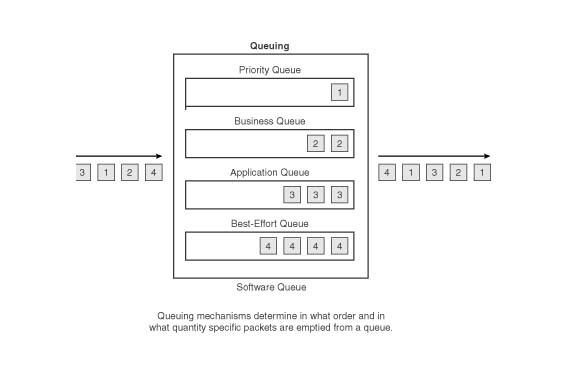Fakta
1. Kamu bisa melakukan AAA dengan TACACS+ atau RADIUS.
2. Jika kamu melakukan AAA dengan TACACS+ konfigurasi ada di 2 sisi. Di sisi raspberry pi sebagai tacacs+ server dan di sisi router sebagai tacacs+ client.
3. Tacacs tidak bisa di running jika konfigurasi (di file /etc/tacacs+) masih syntax error
4. Sebelum belajar tacacs ada baiknya belajar username secret local database(database di dalam router)
disini.
5. Tacacs dan local database berbeda cara pandang so be aware.
1. Di sisi Raspberry Pi:
1. $ sudo apt-get install tacacs+
2. $ sudo nano /etc/tacacs+/tacacs_plus.conf
3. Tambah user profile:
user = cisco {
default service = permit
login = cleartext class
}
4. exit keluar dari line
5. $ service tacacs_plus restart; every time configuration has change, restart.
2. Di sisi router
1. aaa new-model
2. aaa authentication login group tacacs+ enable
3. tacacs server host 192.168.1.2 key testing123
4. test aaa group tacacs+ cisco class legacy
Viewing
Note that: after you assign aaa authori
pi@raspberrypi /var/log $ sudo tail -f /var/log/tac_plus.acct
Wed Sep 23 17:38:53 2015 192.168.1.1 cisco tty8 192.168.1.16 start task_id=203 timezone=UTC service=shell start_time=1443029265
Wed Sep 23 17:39:23 2015 192.168.1.1 cisco tty8 192.168.1.16 stop task_id=203 timezone=UTC service=shell start_time=1443029265 disc-cause=1 disc-cause-ext=9 pre-session-time=4 elapsed_time=31stop_time=1443029296
Wed Sep 23 17:39:36 2015 192.168.1.1 cisco tty8 192.168.1.16 start task_id=204 timezone=UTC service=shell start_time=1443029309
Ayo buat user yang tidak memilki permit
user = aloha {
login = cleartext butbut
}
User ini dipastikan tidak bisa memasukan username dan password.
Ayo kemudian tambahkan command cmd
Troubleshooting script steps:
1. Pertama cek apakah user tersebut masuk kedalam sebuah/suatu group?
2. Cek