Monday, 31 August 2015
Sunday, 30 August 2015
I’ve trolled the internet looking for ways to configure the v92 modem
on a cisco 1811, and have managed to paste together pieces to make a
dialup connection from the router, please note this configuration will
not work with the aux port.
interface Async1
no ip address
ip nat outside
ip virtual-reassembly
encapsulation ppp
no ip route-cache cef
no ip route-cache
dialer in-band
dialer pool-member 1
dialer-group 1
async mode interactive
!
interface Dialer0
ip address negotiated
ip nat outside
ip virtual-reassembly
encapsulation ppp
no ip route-cache cef
no ip route-cache
dialer pool 1
dialer remote-name ***ISP NAME***
dialer idle-timeout 2000
dialer string ***NUMBER***
dialer hold-queue 10
dialer-group 1
no peer default ip address
ppp authentication pap chap callin
ppp chap hostname ***USERNAME***
ppp chap password 0 ***PASSWORD***
!
Dialer profiles separate logical configurations from the physical interfaces that receive or make calls. Because of this separation, interfaces such as ISDN, asynchronous modems, or synchronous serial connections can be shared by multiple dialer profile configurations.
interface Async1
no ip address
ip nat outside
ip virtual-reassembly
encapsulation ppp
no ip route-cache cef
no ip route-cache
dialer in-band
dialer pool-member 1
dialer-group 1
async mode interactive
!
interface Dialer0
ip address negotiated
ip nat outside
ip virtual-reassembly
encapsulation ppp
no ip route-cache cef
no ip route-cache
dialer pool 1
dialer remote-name ***ISP NAME***
dialer idle-timeout 2000
dialer string ***NUMBER***
dialer hold-queue 10
dialer-group 1
no peer default ip address
ppp authentication pap chap callin
ppp chap hostname ***USERNAME***
ppp chap password 0 ***PASSWORD***
!
Dialer profiles separate logical configurations from the physical interfaces that receive or make calls. Because of this separation, interfaces such as ISDN, asynchronous modems, or synchronous serial connections can be shared by multiple dialer profile configurations.
DET
AILED STEPS
Purpose
Command or Action
Enters
the
configuration
mode
for
a
Gigabit
Ethernet
W
AN
interface
on
the
router
.
interface
type
number
Example:
Router(config)#
interface
gigabitethernet
1
Step 1
Sets
the
IP
address
and
subnet
mask
for
the
specified
Gigabit
Ethernet
interface.
ip
addr
ess
ip-addr
ess
mask
Example:
Router(config-if)#
ip
address
192.168.12.2
255.255.255.0
Step 2
Enables
the
Ethernet
interface,
changing
its
state
from
administratively
down
to
administratively
up.
no
shutdown
Example:
Router(config-if)#
no
shutdown
Step 3
Exits
configuration
mode
for
the
Gigabit
Ethernet
interface
and
returns
to
global
configuration
mode.
exit
Example:
Router(config-if)#
exit
Step 4
Example:
Router(config)#
Configuring a V
.92 Modem Interface
The
Cisco
891
ISR
has
a
V
.92
modem
backup
interface.
T
o
configure
this
interface,
perform
these
steps,
beginning
in
global
configuration
mode:
SUMMAR
Y STEPS
1.
interface
type
number
2.
ip
addr
ess
ip-addr
ess
mask
3.
encapsulation
ppp
4.
dialer
in-band
5.
dialer
string
dial-string
6.
dialer-gr
oup
gr
oup-number
7.
async
mode
dedicated
8.
exit
Cisco 800 Series Integrated Services Routers Software Configuration Guide
26
OL-31704-02
Basic Router Configuration
Configuring W
AN Interfaces
DET
AILED STEPS
Purpose
Command or Action
Enters
the
configuration
mode
for
a
V
.92
W
AN
interface
(serial
interface)
on
the
router
.
interface
type
number
Example:
Step 1
Example:
Router(config)#
interface
async
1
Sets
the
IP
address
and
subnet
mask
for
the
specified
V
.92
interface.
ip
addr
ess
ip-addr
ess
mask
Example:
Step 2
Example:
Router(config-if)#
ip
address
192.168.12.2
255.255.255.0
Sets
the
encapsulation
method
to
point-to-point
protocol
(PPP)
for
the
serial
interface.
encapsulation
ppp
Example:
Step 3
Example:
Router(config-if)#
encapsulation
ppp
Specifies
that
dial-on-demand
routing
(DDR)
is
supported.
dialer
in-band
Example:
Step 4
Example:
Router(config-if)#
dialer
in-band
Specifies
the
string
(telephone
number)
to
be
used
when
placing
a
call
from
the
interface.
dialer
string
dial-string
Example:
Step 5
Example:
Router(config-if)#
dialer
string
102
Configures
the
interface
to
belong
to
a
specific
dialing
access
group.
dialer-gr
oup
gr
oup-number
Example:
Step 6
Cisco 800 Series Integrated Services Routers Software Configuration Guide
OL-31704-02
27
Basic Router Configuration
Configuring W
AN Interfaces
Purpose
Command or Action
Example:
Router(config-if)#
dialer-group
1
Places
the
line
into
dedicated
asynchronous
mode
using
Serial
Line
Internet
Protocol
(SLIP)
or
PPP
encapsulation.
async
mode
dedicated
Example:
Step 7
Example:
Router(config-if)#
async
mode
dedicated
Exits
configuration
mode
for
the
V
.92
interface
and
returns
to
global
configuration
mode.
exit
Example:
Step 8
Example:
Router(config-if)#
exit
Example:
Router(config)#
Friday, 28 August 2015
Thursday, 27 August 2015
Subscribe to:
Comments (Atom)
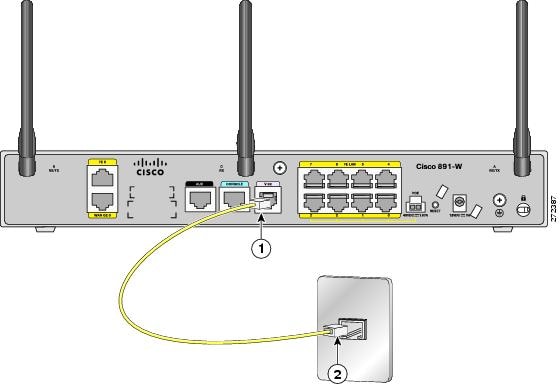 RJ.11
RJ.11