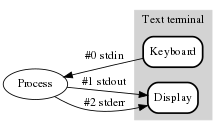Saturday, 18 January 2014
Friday, 17 January 2014
Visual Basic untuk aplikasi
Visual Basic for applications adalah implementasi dari visual basic 6 (event-driven programming) microsoft dan Integrated Development Environment (IDE) nya yang terasosiasi.
Visual basic untuk aplikasi memungkinkan kamu untuk membuat user-defined function (udf) yaitu fungsi buatanmu sendiri, mengotomatisasi proses-proses dan mengakses API Windows dan fungsi low-level lainnya melalui DLL-DLL.
(sumber: http://en.wikipedia.org/wiki/Visual_Basic_for_Applications)
Visual basic untuk aplikasi memperluas kemampuan Word, Power Point, Excel ke taraf yang menyenangkan.
Visual basic untuk aplikasi memungkinkan kamu untuk membuat user-defined function (udf) yaitu fungsi buatanmu sendiri, mengotomatisasi proses-proses dan mengakses API Windows dan fungsi low-level lainnya melalui DLL-DLL.
(sumber: http://en.wikipedia.org/wiki/Visual_Basic_for_Applications)
Visual basic untuk aplikasi memperluas kemampuan Word, Power Point, Excel ke taraf yang menyenangkan.
COM object task
1. Create a reference to a COM object
2. Return a reference to a COM object
Referencing an object as COM
How?
2. Return a reference to a COM object
Referencing an object as COM
How?
Financial task
1. Calculate depreciation
2. Calculate future value
3. Calculate interest rate
4. Calculate internal rate of return
5. Calculate number of periods
6. Calculate payments
7. Calculate present value
2. Calculate future value
3. Calculate interest rate
4. Calculate internal rate of return
5. Calculate number of periods
6. Calculate payments
7. Calculate present value
Visual Basic How-To
1. How to read a file
Dim fileReader As String fileReader = My.Computer.FileSystem.ReadAllText("C:\test.txt") MsgBox(fileReader)
2.
Subnetting visualization
/24 = hhhhhhhh
/25 = shhhhhhh
/26 = sshhhhhh
/27 = ssshhhhh
/28 = sssshhhh
/29 = ssssshhh
/30 = sssssshh
/31 = sssssssh
/32 = ssssssss
/25 = shhhhhhh
/26 = sshhhhhh
/27 = ssshhhhh
/28 = sssshhhh
/29 = ssssshhh
/30 = sssssshh
/31 = sssssssh
/32 = ssssssss
Thursday, 16 January 2014
Key concept: block size
Block size can be used as:
- last address (broadcast address)
- network address
What is that magic number (block size)?
The last span of subnetmask bit
- last address (broadcast address)
- network address
What is that magic number (block size)?
The last span of subnetmask bit
Negara Equator
Benua Asia:
Negara:
Indonesia
Pulau:
- Sumatra
- Kalimantan
- Sulawesi
- Halmahera
- Waigeo (Papua Barat)
Benua Amerika
Negara:
- Equador
- Kolombia
- Brazil
Benua Afrika
Negara:
- Gabon
- Kongo
- Rwanda
- Kenya
Negara:
Indonesia
Pulau:
- Sumatra
- Kalimantan
- Sulawesi
- Halmahera
- Waigeo (Papua Barat)
Benua Amerika
Negara:
- Equador
- Kolombia
- Brazil
Benua Afrika
Negara:
- Gabon
- Kongo
- Rwanda
- Kenya
Wednesday, 15 January 2014
Tuesday, 14 January 2014
Membuat Usaha
1. Pengurusan surat-surat pendirian usaha
2. Skema Perhitungan Pajak
Hasil dari telp KRING PAJAK 500200 untuk perhitungan kasar PPH perbulan :
- 0-50 jt / thn >> PPH 5 %
- 50-250 jt / thn >> PPH 15 %
- 250-500 jt/ thn >> PPH 25 %
- > 500 jt/ thn >> PPH 30
2. Skema Perhitungan Pajak
Hasil dari telp KRING PAJAK 500200 untuk perhitungan kasar PPH perbulan :
- 0-50 jt / thn >> PPH 5 %
- 50-250 jt / thn >> PPH 15 %
- 250-500 jt/ thn >> PPH 25 %
- > 500 jt/ thn >> PPH 30
Microsoft word built-in features
Home
Clipboard
Font: Font face, Font size,
Paragraph
Styles
Editing
Insert
Pages
Tables
Illustrations
Links: Hyperlink, Bookmark, Cross-reference
Header & Footer:
Text: Text Box, Quick Parts, WordArt, Drop Cap, Signature Line, Date & Time, Object
Symbols
Pagelayout
Themes
Page Setup
Page Background
Paragraph
Arrange
Reference
Table of content
Footnotes
Citations and Bibliography
Captions
Index
Table of Authorities
Mailings
Create
Start Mail Merge
Write & Insert Fields
Preview Results
Finish
Review
Proofing
Comments
Tracking
Changes
Compare
Protect
View
Document views
Show/Hide
Zoom
Window
Developer
Code
Controls
XML
Protect
Templates
Clipboard
Font: Font face, Font size,
Paragraph
Styles
Editing
Insert
Pages
Tables
Illustrations
Links: Hyperlink, Bookmark, Cross-reference
Header & Footer:
Text: Text Box, Quick Parts, WordArt, Drop Cap, Signature Line, Date & Time, Object
Symbols
Pagelayout
Themes
Page Setup
Page Background
Paragraph
Arrange
Reference
Table of content
Footnotes
Citations and Bibliography
Captions
Index
Table of Authorities
Mailings
Create
Start Mail Merge
Write & Insert Fields
Preview Results
Finish
Review
Proofing
Comments
Tracking
Changes
Compare
Protect
View
Document views
Show/Hide
Zoom
Window
Developer
Code
Controls
XML
Protect
Templates
Subscribe to:
Posts (Atom)